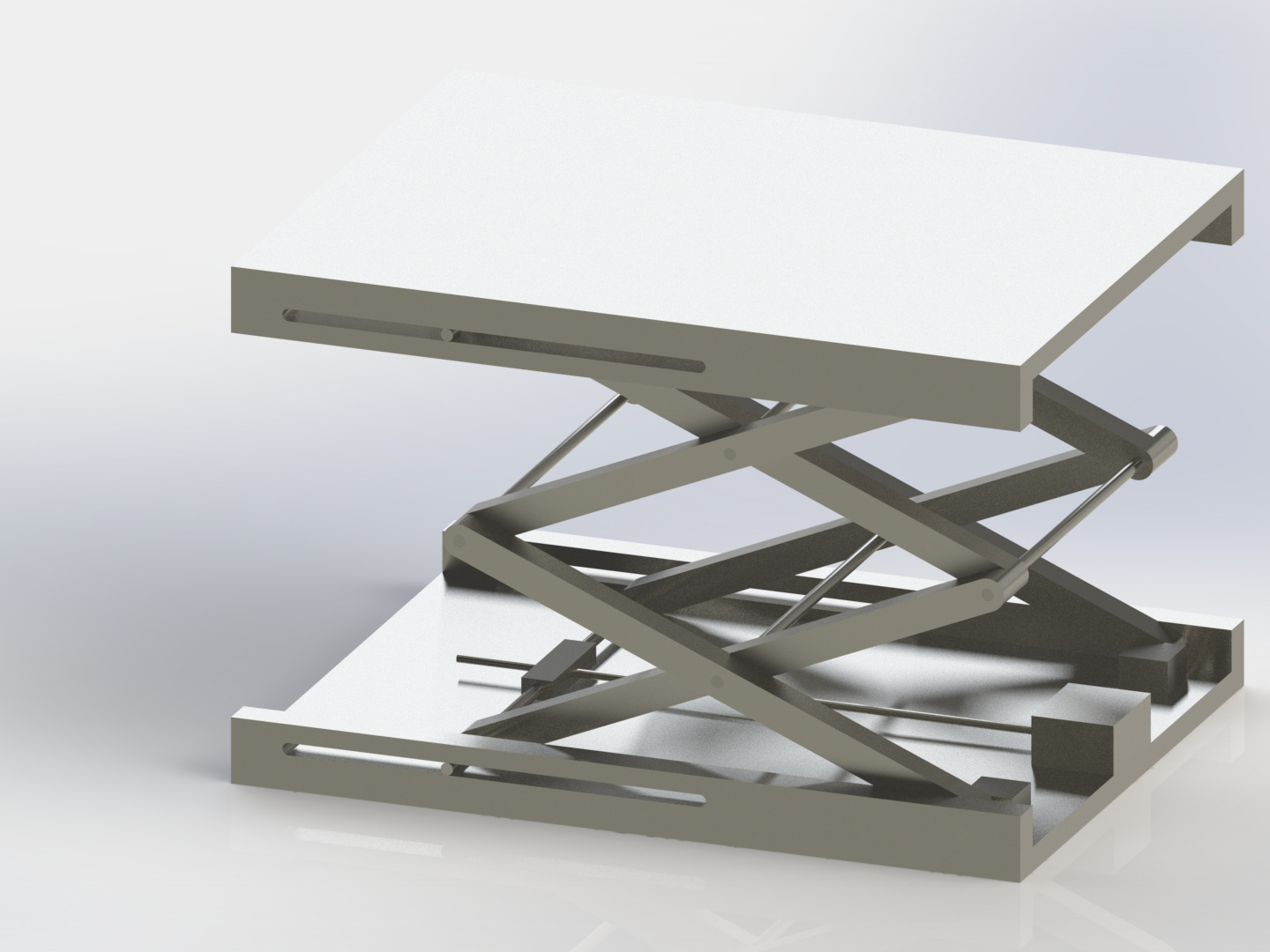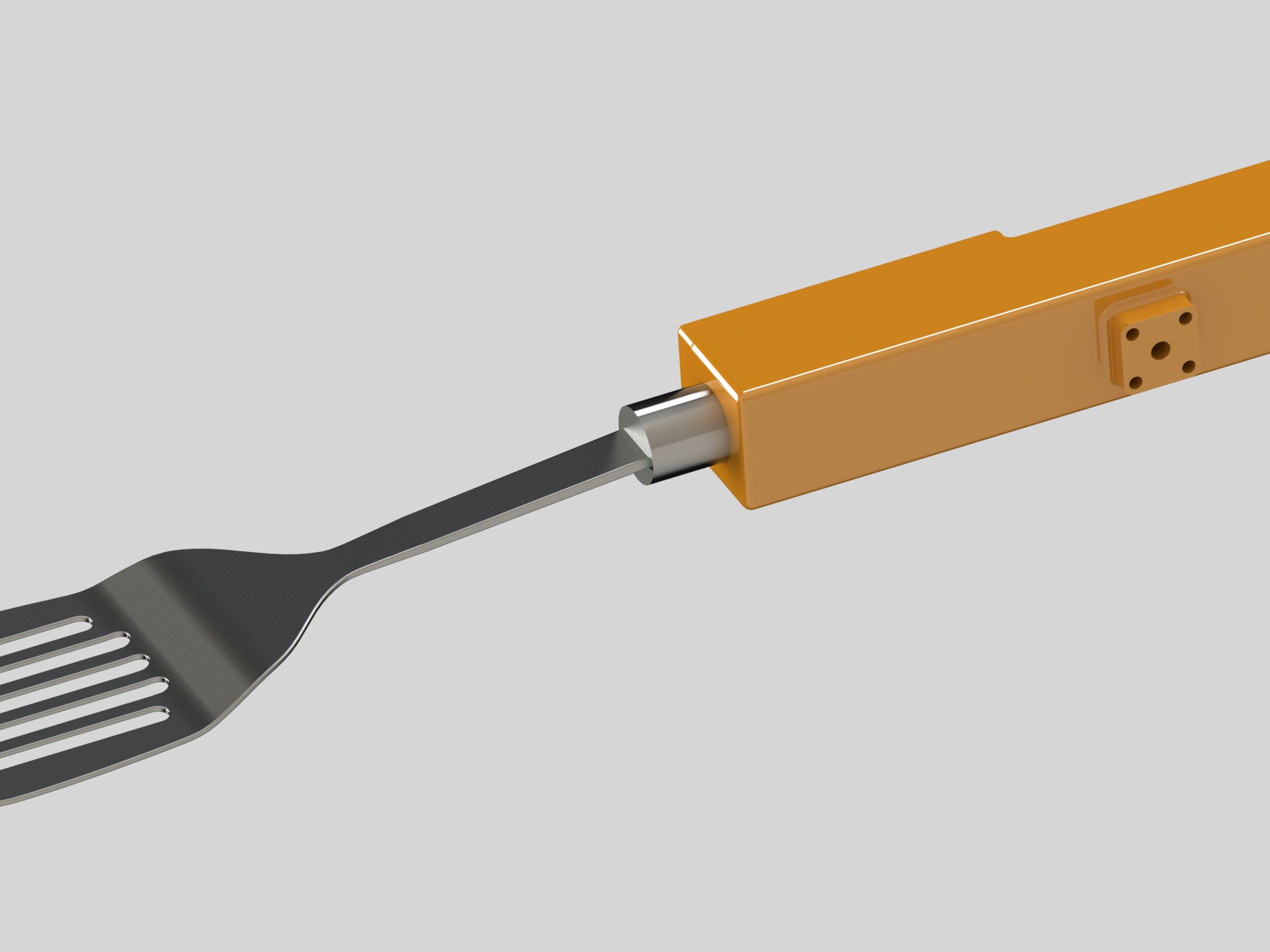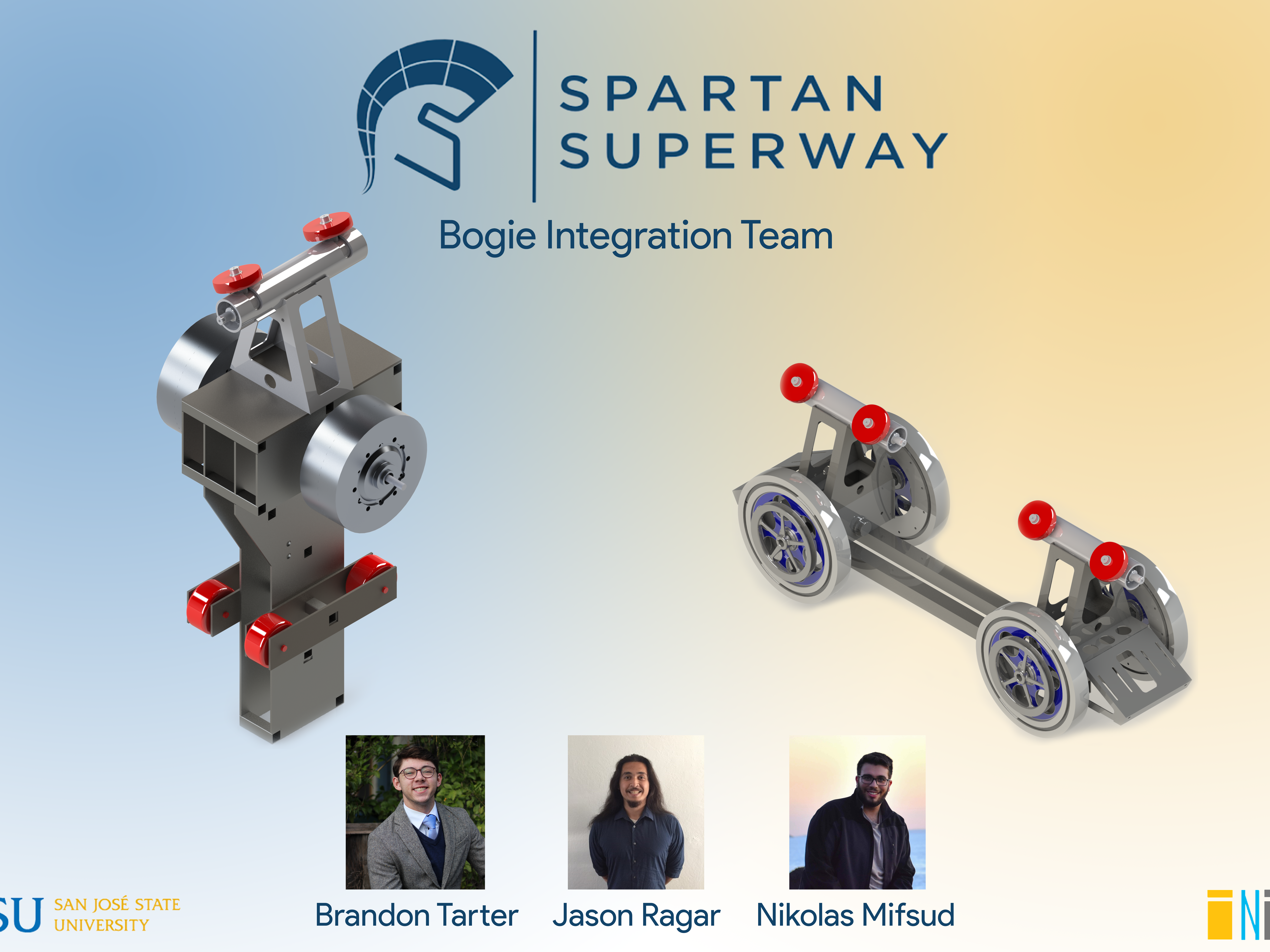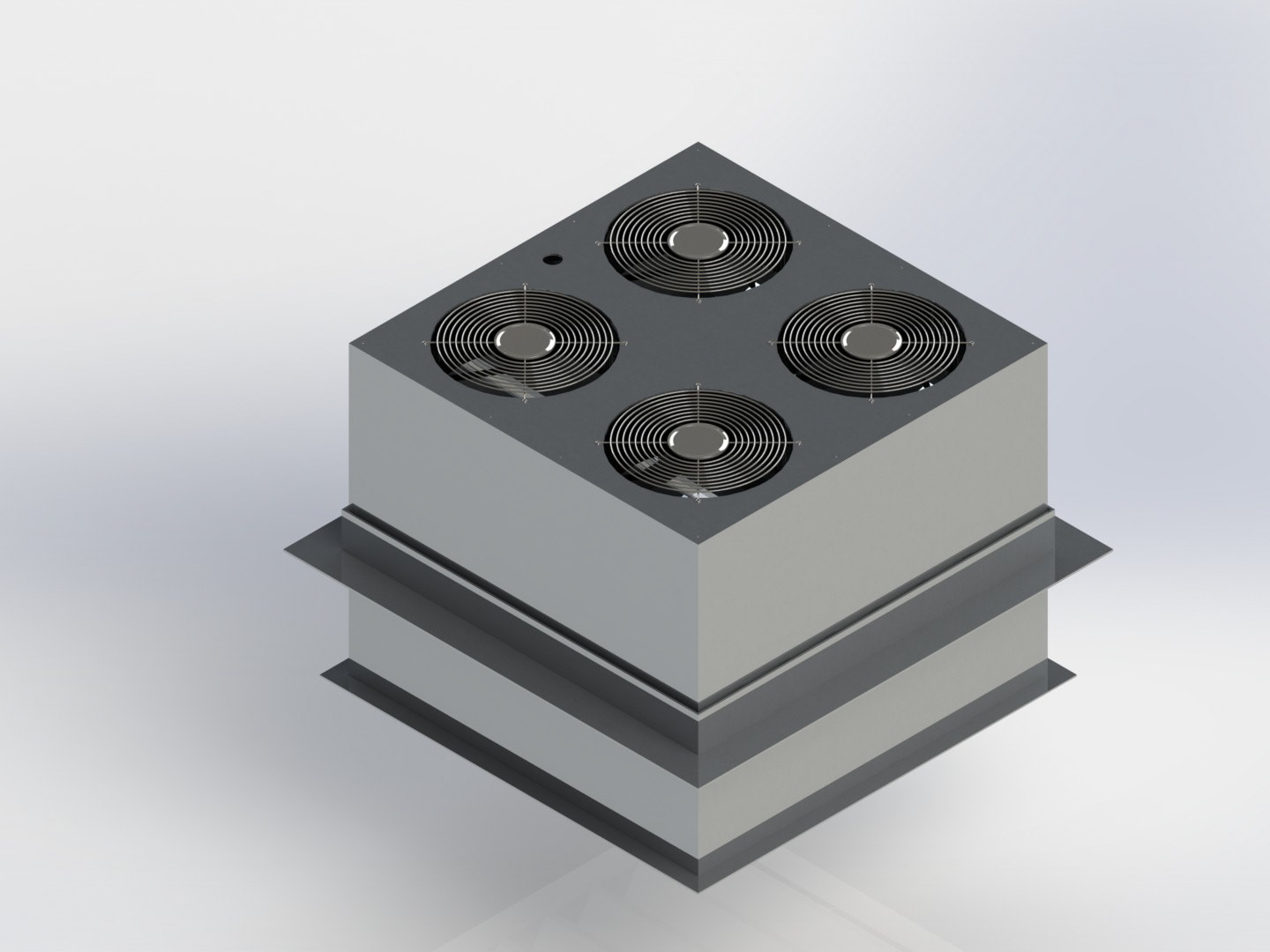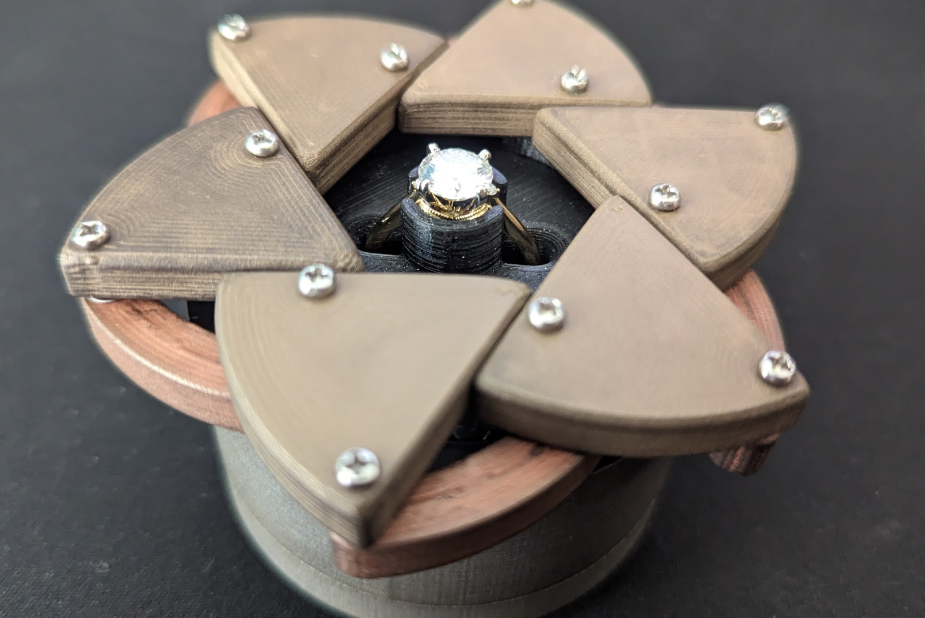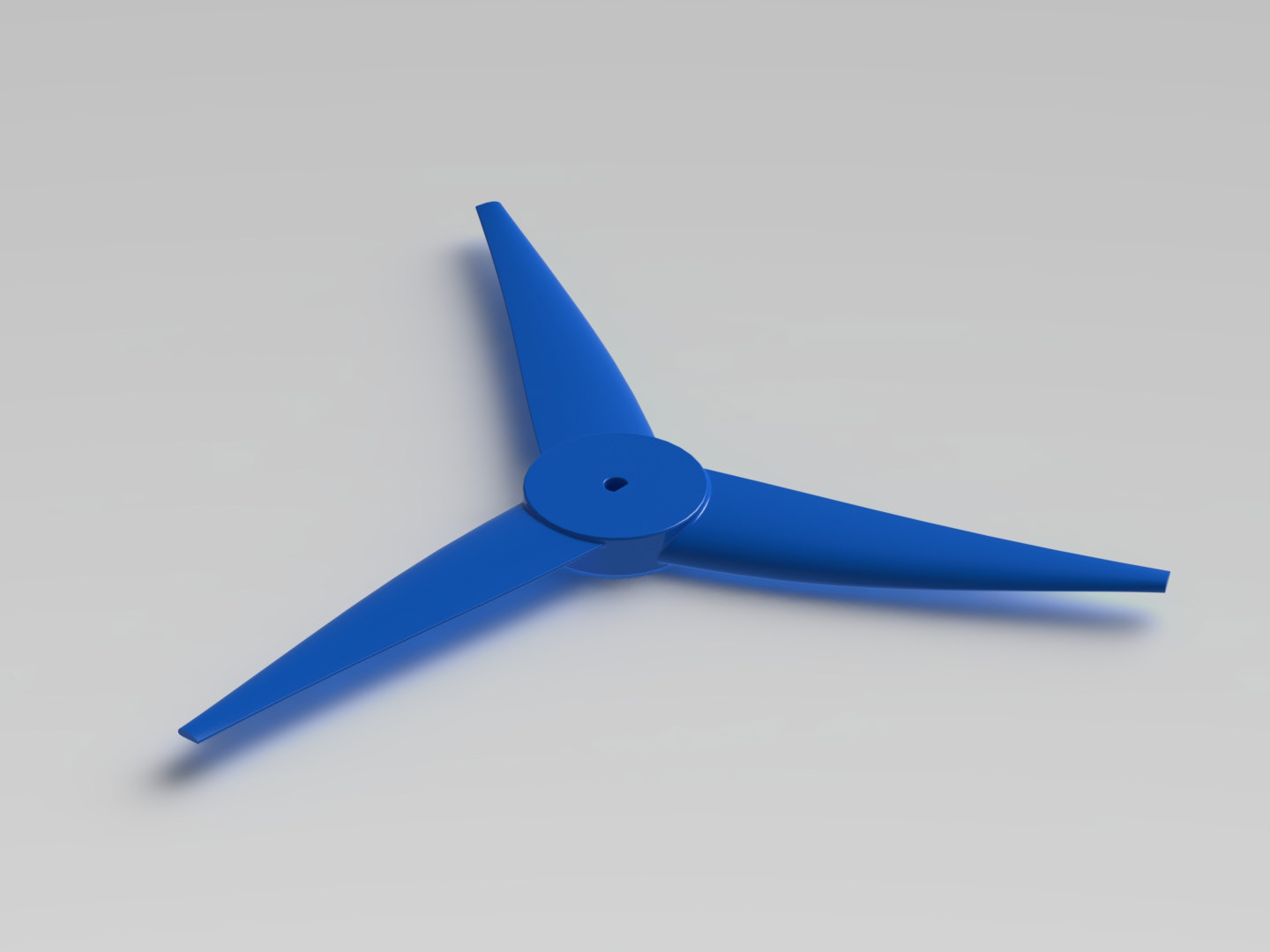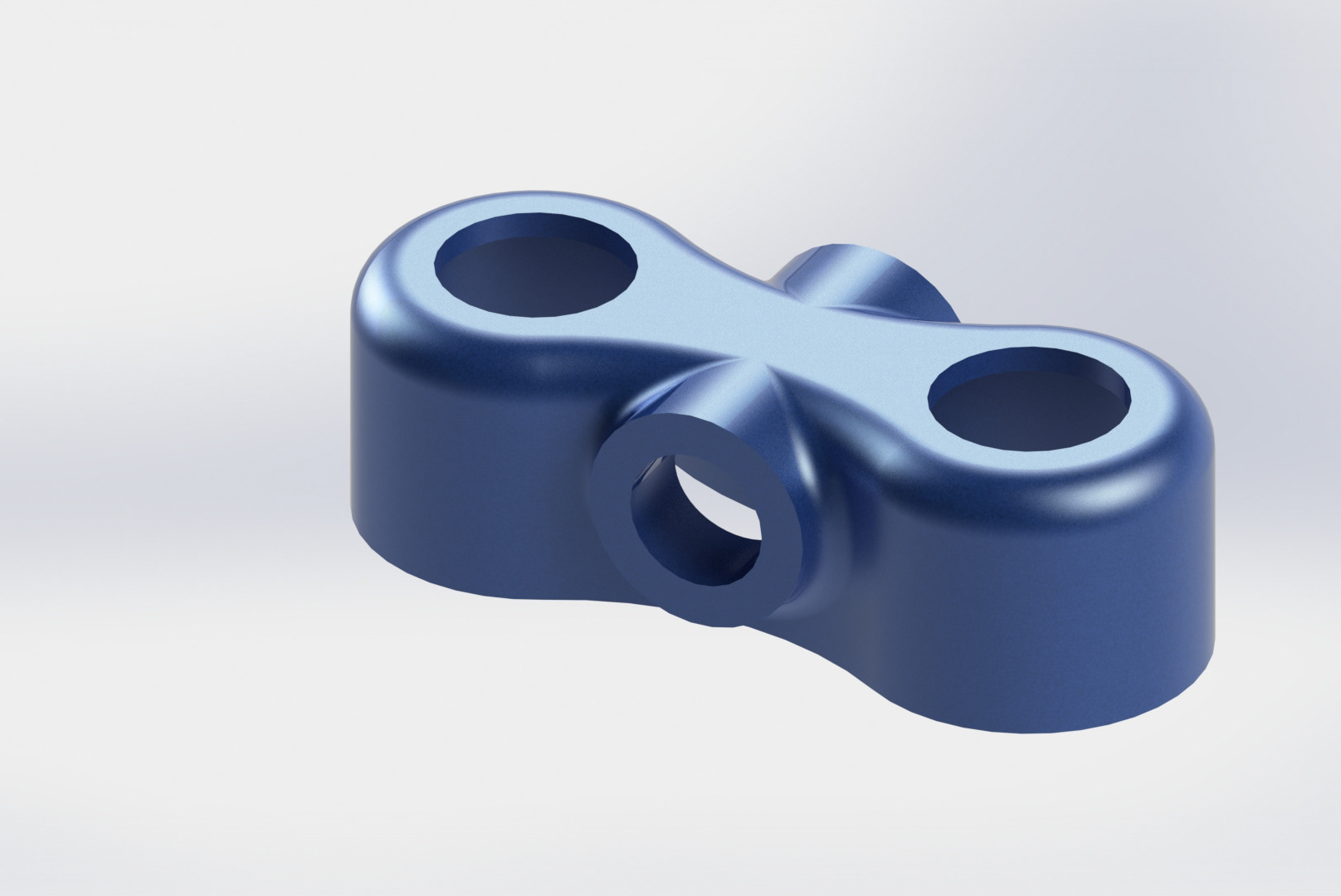I decided to challenge myself to Dassault Systèmes's 21 years of Model Mania by completing the designs from each year (2000-2020) in a day. I recorded the time it took to complete each model as well as the modifications provided in each year's "Phase 2" design. I am hoping to finish this challenge while reinforcing my current CAD skill as well as gaining new ones.
Model Mania can be found at: https://blogs.solidworks.com/tech/2020/03/20-years-of-model-mania.html
This page is for the 2000-2009 models. There is a separate page for the 2010-2020 models.




Day 1 of Model Mania was building and modifying a Swing Arm part. I completed the design for Stage 1 of the Swing Arm part in 55 minutes. Then, I finished the modifications for Stage 2 in 15 minutes. The modifications in Stage 2 reinforced my use of constraints rather than "dumb" dimensions to allow for easy modifications to the part.


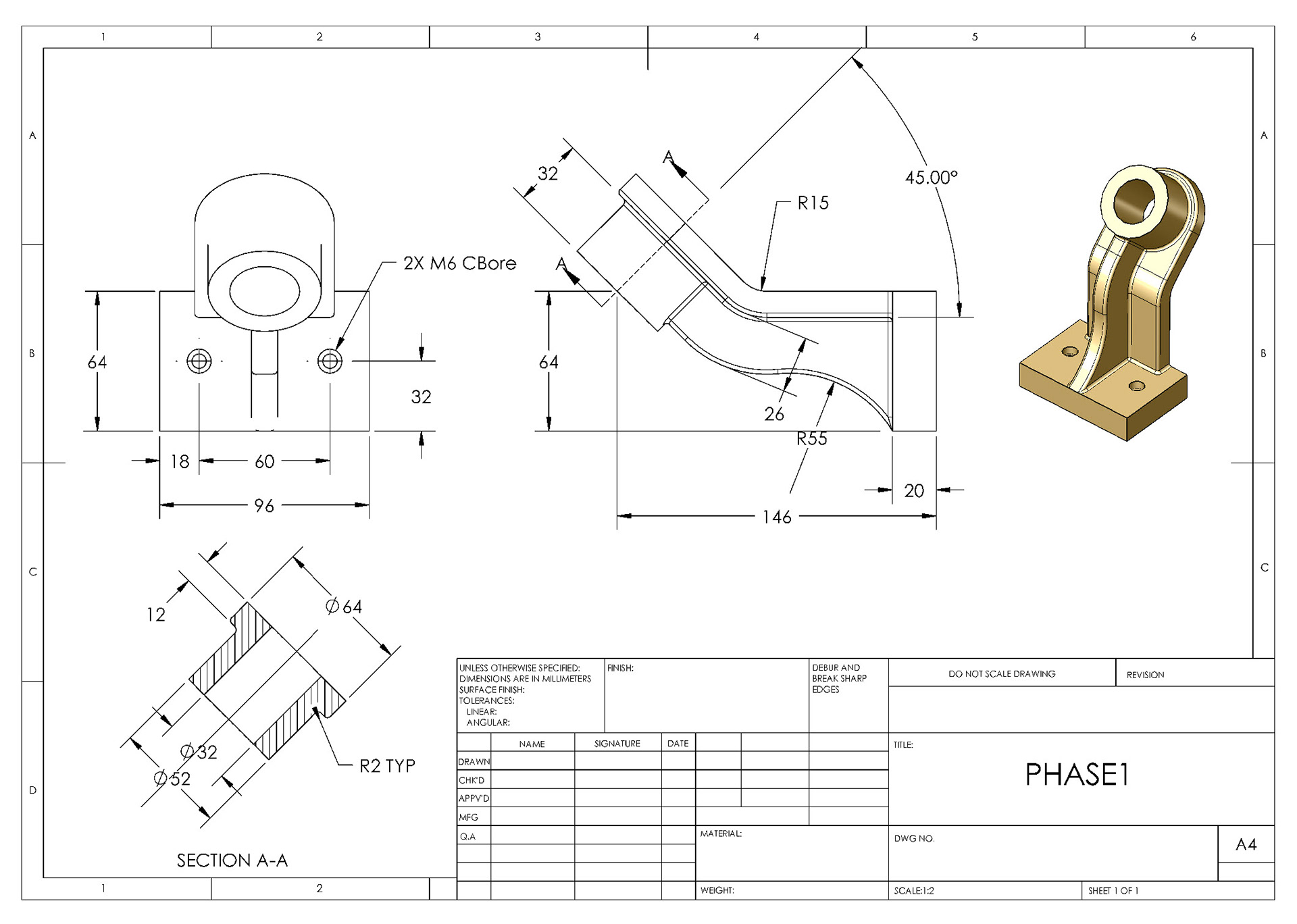

Day 2 was the 2001 model which was surprisingly difficult. As seen in the drawings, not all dimensions are called out so the constraints and relations between lines, arc, etc are even more important.Phase 1 took me 88 minutes and required lots of troubleshooting. The source of my problem ended up being an unintended midpoint constraint that was locking the model up. Phase 2 took 34 minutes to make the modifications. The end result doesn't quite look like the drawing and I will revisit this at a later date to try to fix it.








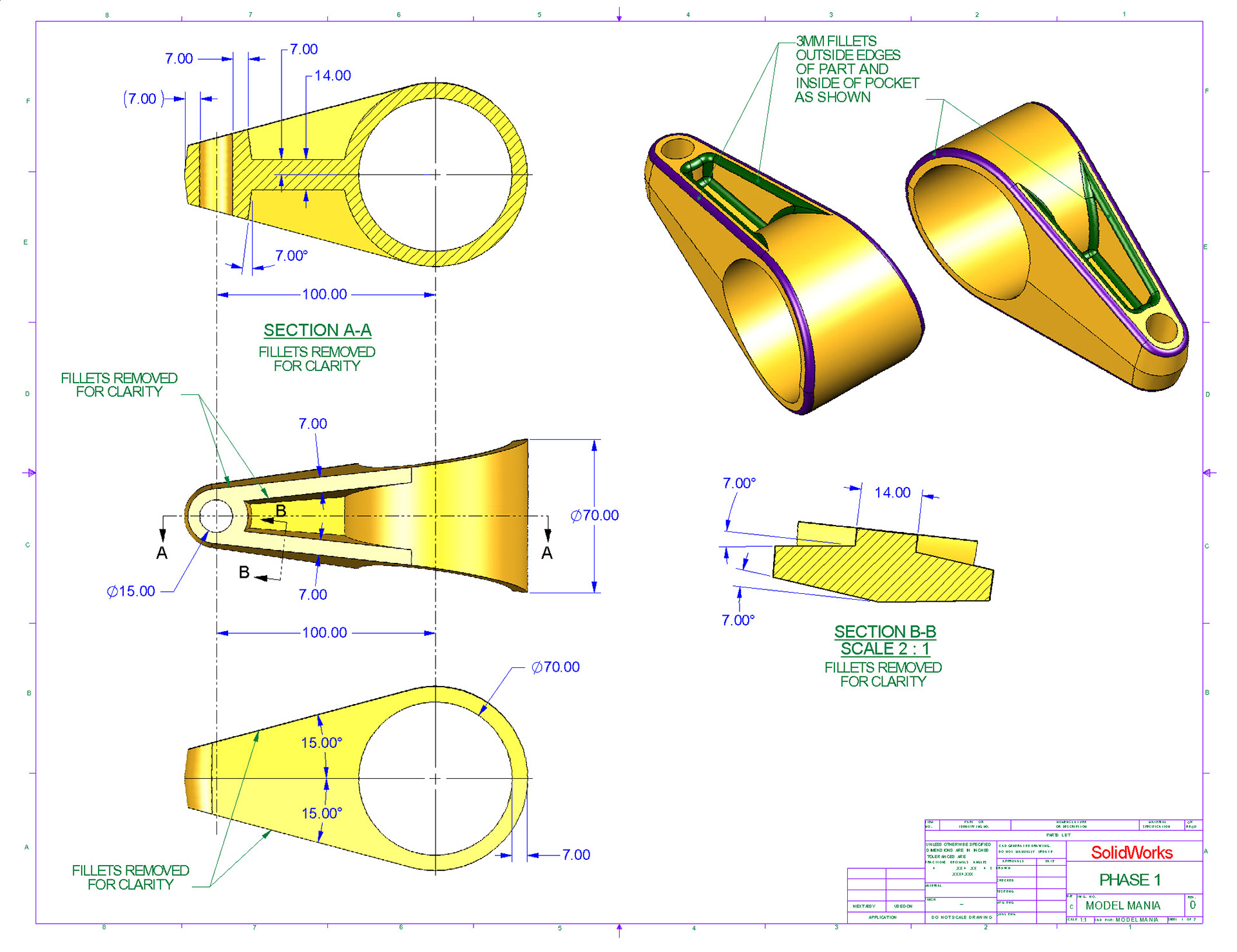
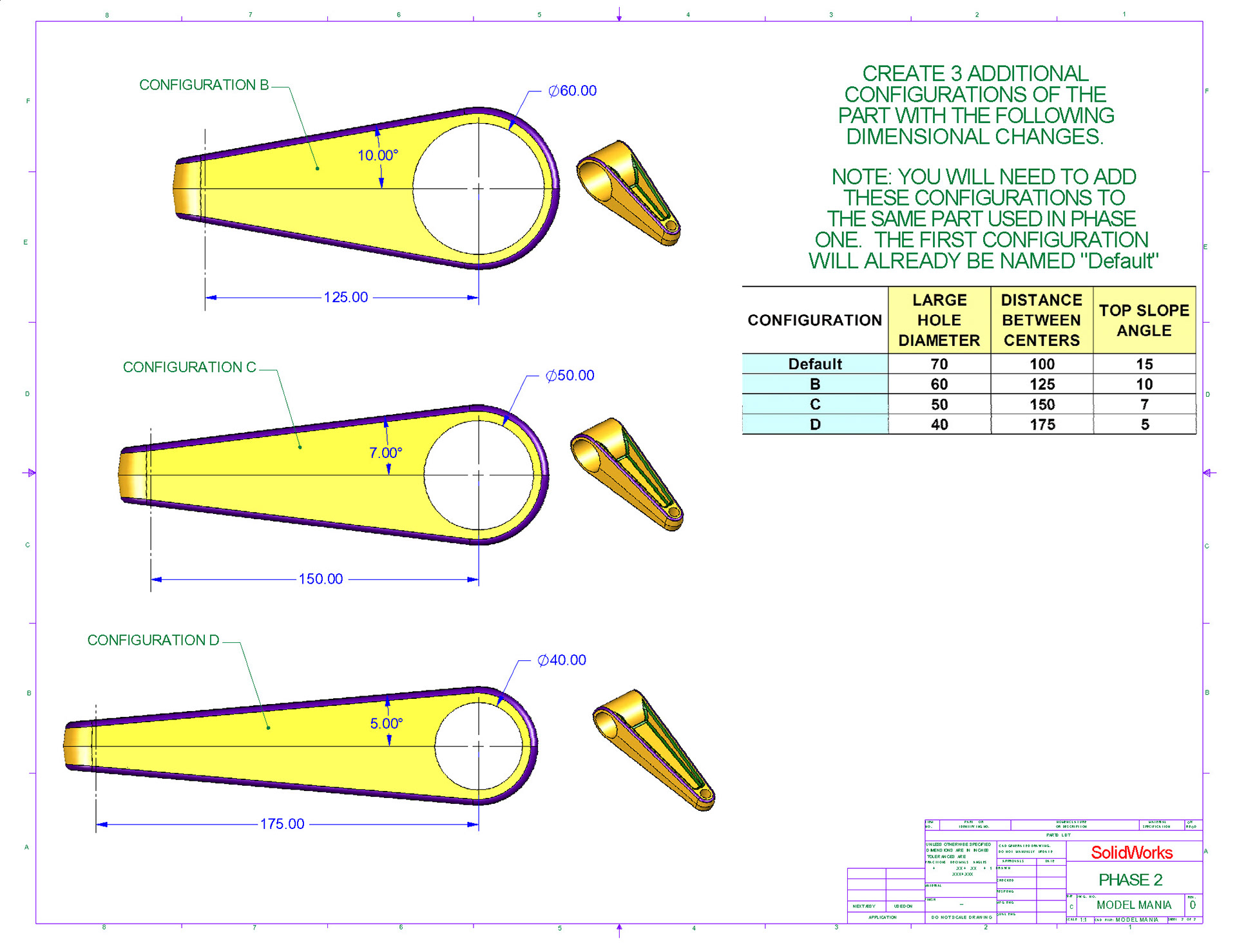
The 2002 model for Day 3 seemed pretty simple to start and became increasingly difficult until I remembered the "Shell" tool existed. Today was a reminder to fully utilize the tools built into the CAD program. Complicated extrusions usually need to be done in multiple steps to achieve the same end result as a Shell or Draft command. After about an hour of trying to model Phase 1 with these complex extrusions, I restarted and took about 30 minutes utilizing Drafts and Shells to model the part. Phase 2 today revolved around creating some configuration variants of Phase 1. I edited some of my dimensions to be driven equations, making each configuration as simple as changing 3 dimensions.





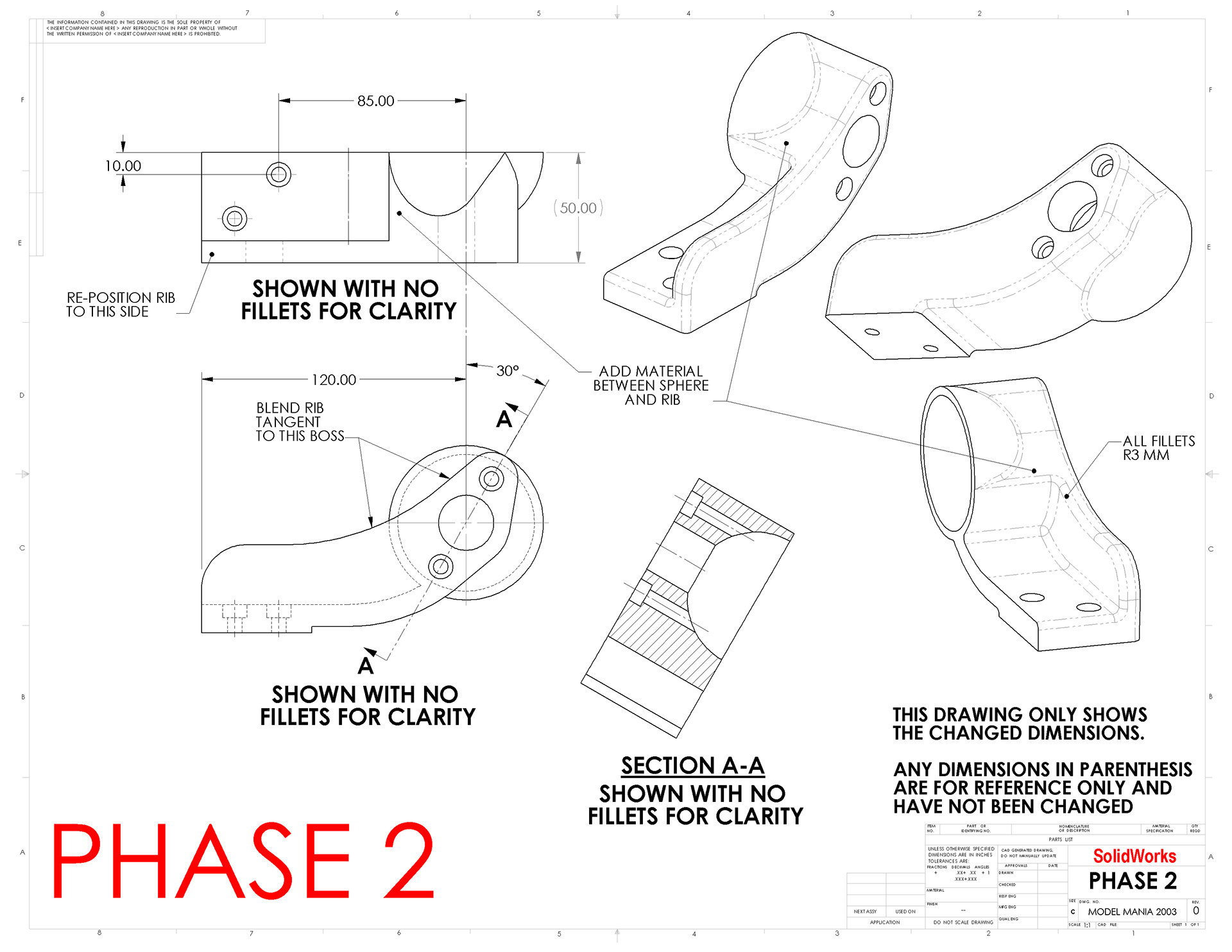
Today, I tackled the 2003 model with the goal of minimizing the number of sketches I used. Phase 1 required 4 sketches plus the auto-generated ones made by the Hole Wizard tool. Phase 1 took me 30 minutes to complete and can be seen in the first two images. Phase 2 involved flipping the rib to the other side of the part. I was able to do this without any additional sketches by utilizing the Offset functions in the Extrude tool. Phase 2 was finished in 30 minutes and is shown in the second two images.




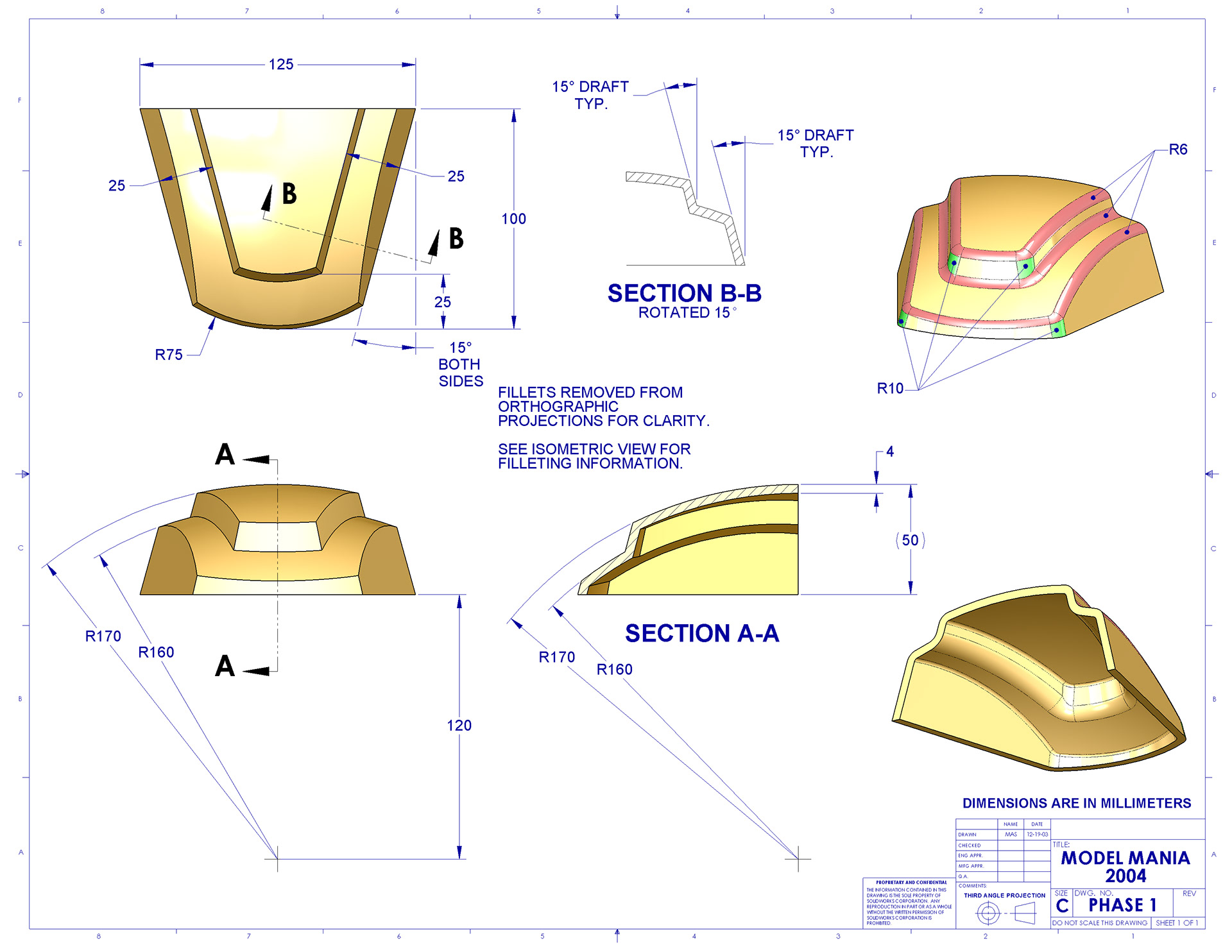
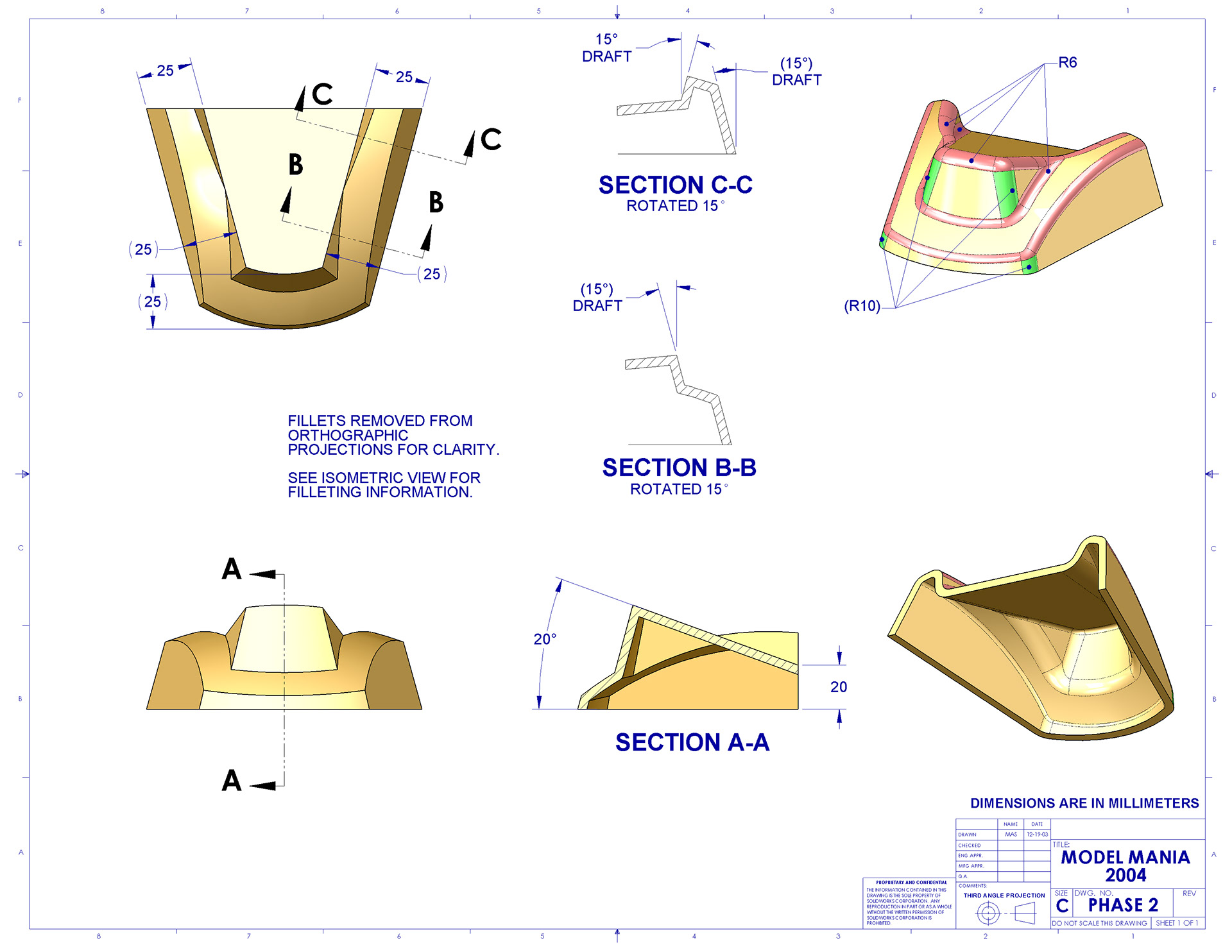
I continued my focus on minimal sketches and features with the 2004 model. Phase 1 is found in the first two pictures and took about 25 minutes to complete. There were a few ways I thought about approaching this model but I decided the best way was to make the first "base" and make the second level with an offset extrusion. From there, drafts, fillets, and shells were applied. Phase 2 was one of the more drastic design changes in this challenge so far. I utilized a surface to give a reference to extrude and cut to using the sketch for the second level. This challenge has introduced me to many situations where I can use surfaces rather than more complex reference geometry. Phase 2 took about 20 minutes, a large chunk of which was troubleshooting a fillet that ended up working only when applied in the correct order.




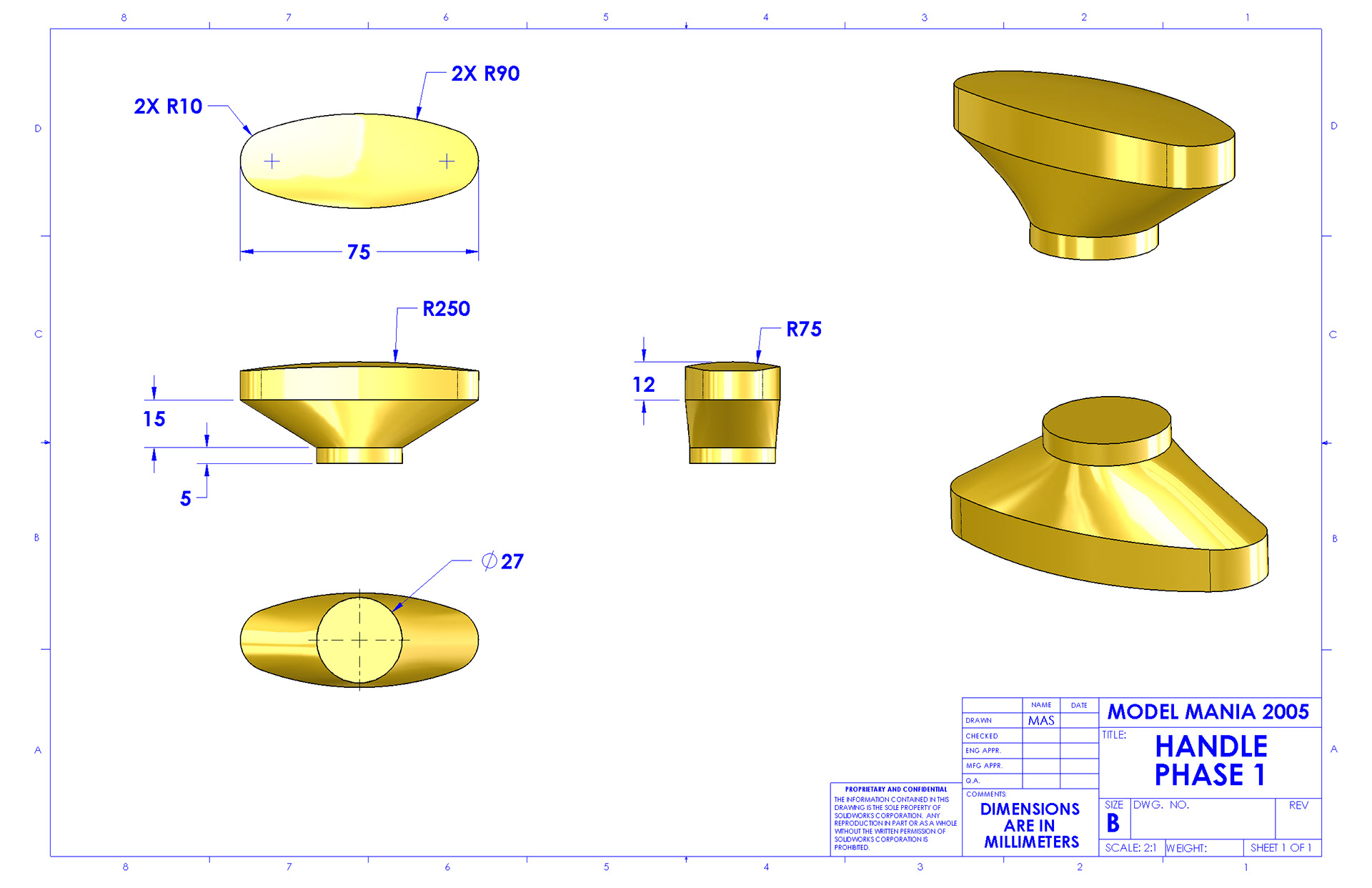

The 2005 model was one of the more simple designs so far. The handle was comprised of 2 extrusions, a loft, and a revolve cut to create the compound curve on the top. Phase 1 took about 20 minutes to create and can be seen in the first two pictures. Phase 2 took a few minutes to figure out. The easiest solution ended up being to edit the loft so that two bodies were created, then shelling the top of the handle and extending the circular extrusion to meet the two bodies. The extrusions in Phase 1 also had drafts added with fillets being applied to the entire model.






The 2006 model took about 30 minutes for Phase 1. Though the shape looks complex, it was broken down into a revolve, extrusion, and swept cut for the main body and a shell with ribs for the underside. Phase 2 took about 15 minutes and consisted of drafting the surfaces and adjusting the fillets accordingly.


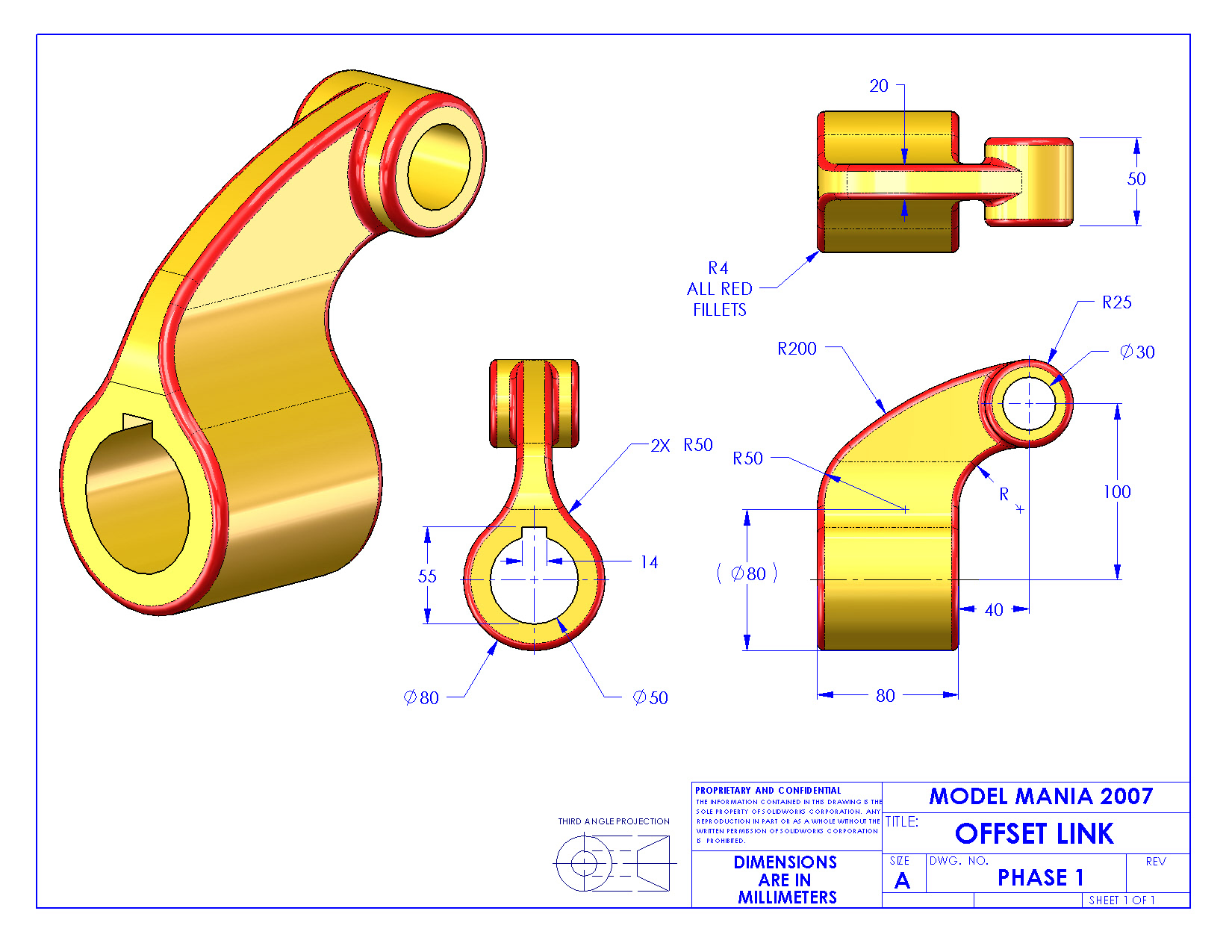
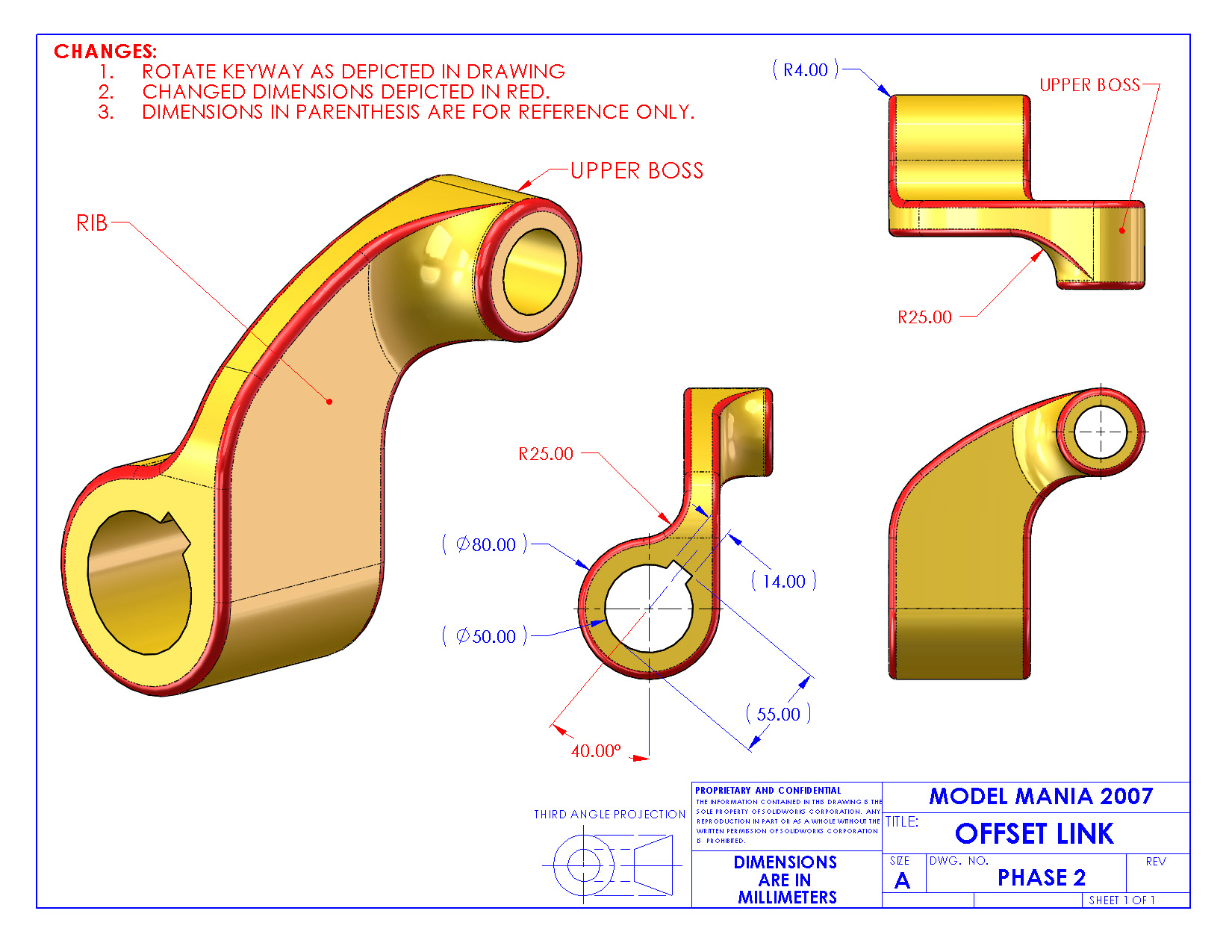
The 2007 model presented an interesting challenge going Phase 1 to 2. The upper section and the rib both offset which was achieved by rolling back the model to the first extrusion and creating be planes for the sketches to be built from.




The 2008 model once again used configurations to make each Phase. I was able to build the entire model off of a single sketch. I extruded each of the three sections to their appropriate lengths and applied the R4 and R2 fillets. This was one of the situations where the order of the fillets mattered as applying the R4 first made the R2 propagate beyond the intended scope. Phase 2 was a configuration which increased the thickness of the ribs and slightly altered the extrusion lengths. This is the first Model Mania year where the simulation portion was included on the 2D drawings. This will probably be something I tackle after completing the 21 designs.

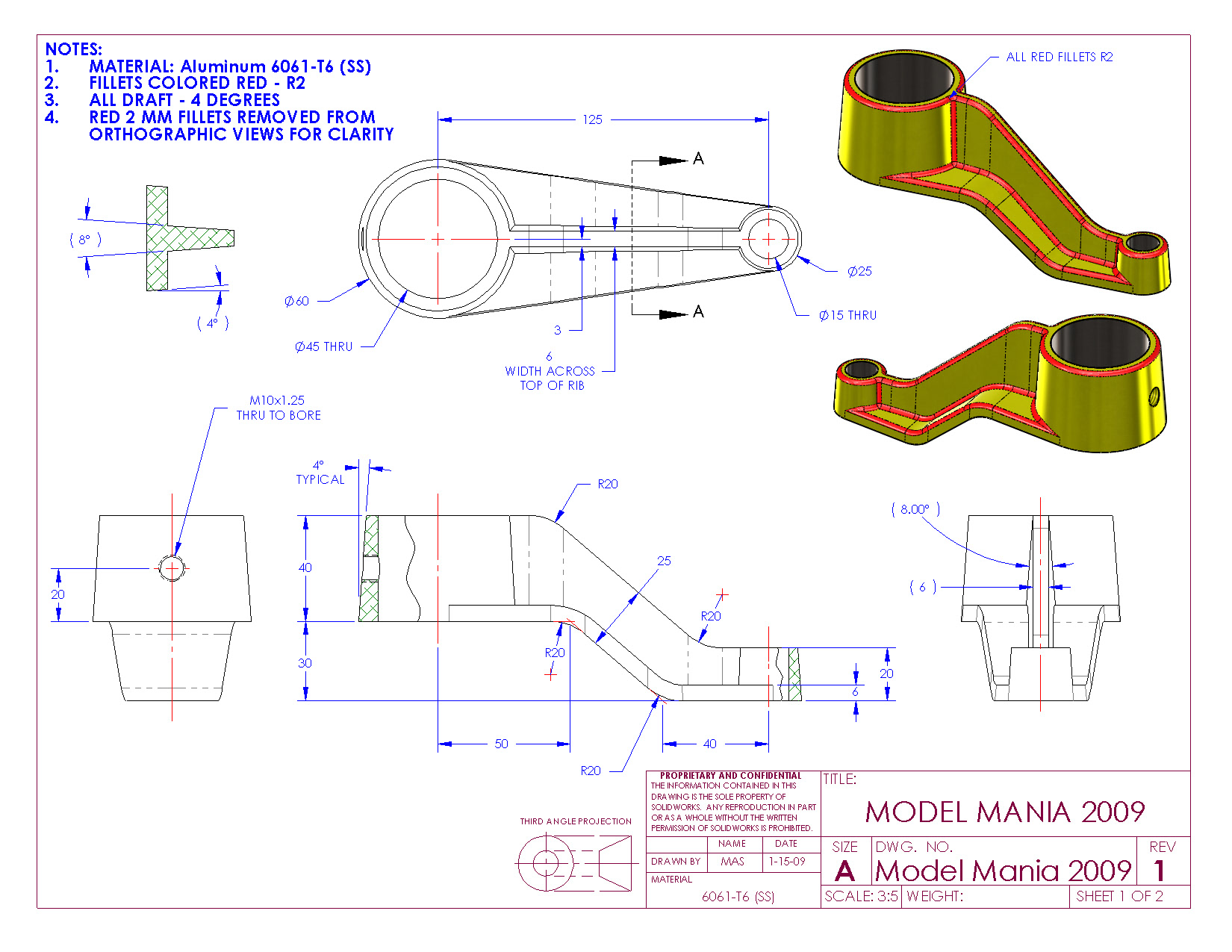
The 2009 model Phase 2 had no design changes and consisted of only simulation which I will tackle at a later date. Phase 1 was an interesting challenge. I was able to build the main body including the rib with just 2 sketches by offsetting the extrusions and connecting the flat portions with a loft. One interesting thing was that this was the first time I can remember that I had to select the entire fillet path as the automatic propagation ended too early. Overall, I took about 60 minutes to complete the model today.